PM Vishwakarma Registration: PM Vishwakarma is the new scheme launched by Prime Minister Shri Narendra Modi on 17 September 2023 on the occasion of Vishwakarma Day. The online registration has been started on the PM Vishwakarma Portal. PM Vishwakarma is the scheme for the traditional artisans and craftspeople, who work with their hands using tools. The Stepwise process of the PM Vishwakarma Registration 2024 is given below. Follow this stepwise guide to register for the PM Vishwakarma Scheme.
PM Vishwakarma Registration Process
Follow these steps to register for the PM Vishwakarma Yojana:
Step-1: Open the website https://pmvishwakarma.gov.in/ and click on the “login” drop-down.
Step-2: From the Login dropdown menu, select the “CSC Login” and then select the “CSC- View E-Shram Data” option.
Step-3: Log in using your CSC User Name and Password
Step-4: CSC users can see E-Shram registered applicant details. So they can contact those applicants and register them in PM Vishwakarma
Step-5: To register Artisans in PM Vishwakarma, CSC Users need to select the “CSC- Register Artisans” option from the Login drop-down.
Step-6: Log in using your CSC User Name and Password.
Step-7: Select ‘No’ in “Is there any government employee within your family?” and “Have you availed credit/loan facility under similar schemes of central government or state government for self-employment/business development, e.g. PMEGP, PM SVANidhi, Mudra in the past 5 years?” and click on ‘Continue’ button.
Step-8: “Enter Aadhaar Linked Mobile Number” and enter the Aadhaar Number of Artisans, click on the “OTP” button, and do OTP verification received on the Aadhaar Linked Mobile Number.
Step-9: Then Perform Aadhaar authentication using biometrics. For Authentication using biometric click on the biometric button and do biometric authentication.
Step-10: Fill out the Registration Form. In the Personal Detail Section, the Name, Father/ Spouse name, Date of birth and Gender will be automatically fetched from Aadhaar. Select the marital status, and Select the Category (Gen/SC/ST/OBC) of the artisan. Select whether the Artisan is Divyangjan or not, if artisan divyangjan then select the type of divyangjan. Select whether the artisan doing business in the same state or not and Select whether the artisan belongs to the minority category or not, if yes then select the Minority Category.
Step-11: In the Contact Detail Section, the Mobile Number and Aadhaar Number will be auto-filled. Enter the Pan Card Number if available.
Step-12: In the Family detail section, if the ration card number is linked with the Aadhaar number then the ration card number and family details will be auto-populated, else enter the ration card number to fetch family details, if the ration card is not available then add family information manually.
Step-13: In the Aadhaar Address Detail Section, the Aadhaar address, State, District, and PIN code will be auto-filled. if the Aadhaar address is the same as the Current Address, click on “Same as Aadhaar address.” Select whether the artisan comes under Gram Panchayat or not if yes then select Block and Gram panchayat, If artisans belong to an urban area select No in “Do You come under Gram Panchayat” and select ULB Name.
Step-14: In the Aadhaar Address Detail Section, If the Aadhaar address is different, select “Other” and select whether the artisans come under gram panchayat or not and enter the current address detail.
Step-15: In the Profession/Trade Details Section, select the Artisan’s Profession/Trade Name. Then needs to declare that his/her profession/ trade is a family profession and select a business address, if the business address same as Aadhaar then select “Same as Aadhaar Address”, if same as the current address then select “Same as Current Address”, if the business address is different than aadhaar and current address then select the Other option and enter business address
Step-16: In the Savings Bank Detail Section, select the Artisan’s Bank Account Name, enter
the IFSC Code, select the Bank Branch Name, enter the Account Number, and confirm it
by re-entering the account number.
Step-17: In the Credit Support Section, select whether the Artisan requires Credit Support (Yes or Maybe later), and if credit support is required, enter the amount up to Rs. 1,00,000. If artisans want to take a loan in the same savings bank/ branch, then in the preferred bank/branch to take a loan, select the same savings bank account, if artisans want to take a loan from a different bank branch then select another and select bank and branch from where artisans want to take a loan. select the purpose of the loan and enter existing loan outstanding information if any and enter the total monthly family income.
Step-17: In the Digital Incentive Section, select whether the Artisan has any UPI ID, and select Yes or No. If Yes, provide the UPI ID details. Enter the UPI ID linked mobile number if available.
Step-18: In the Skill Training Section and Tool Kit section, read and understand the scheme component benefits.
Step-19: In the Marketing Support Section, select different Marketing-related support benefits available under this scheme.
Step-20: Accept the Declaration and Terms and Conditions
Step-21: After entering all the required information, click on the Submit Button. A Registration Number will be generated.
So, by following this stepwise guide on how to register for the PM Vishwakarma Scheme, we hope you will be able to complete the registration process. Still, if you face any problem during the PM Vishwakarma Registration, you can ask in the comment box below. The direct link for the PM Vishwakarma Registration 2024 is given here.
| How to do Registration for PM Vishwakarma Yojana | Guidelines PDF |
| PM Vishwakarma Registration Link | Registration |
FAQs
How to Register for the PM Vishwakarma Scheme?
Visit the website pmvishwakarma.gov.in to register for the PM Vishwakarma Scheme 2024.
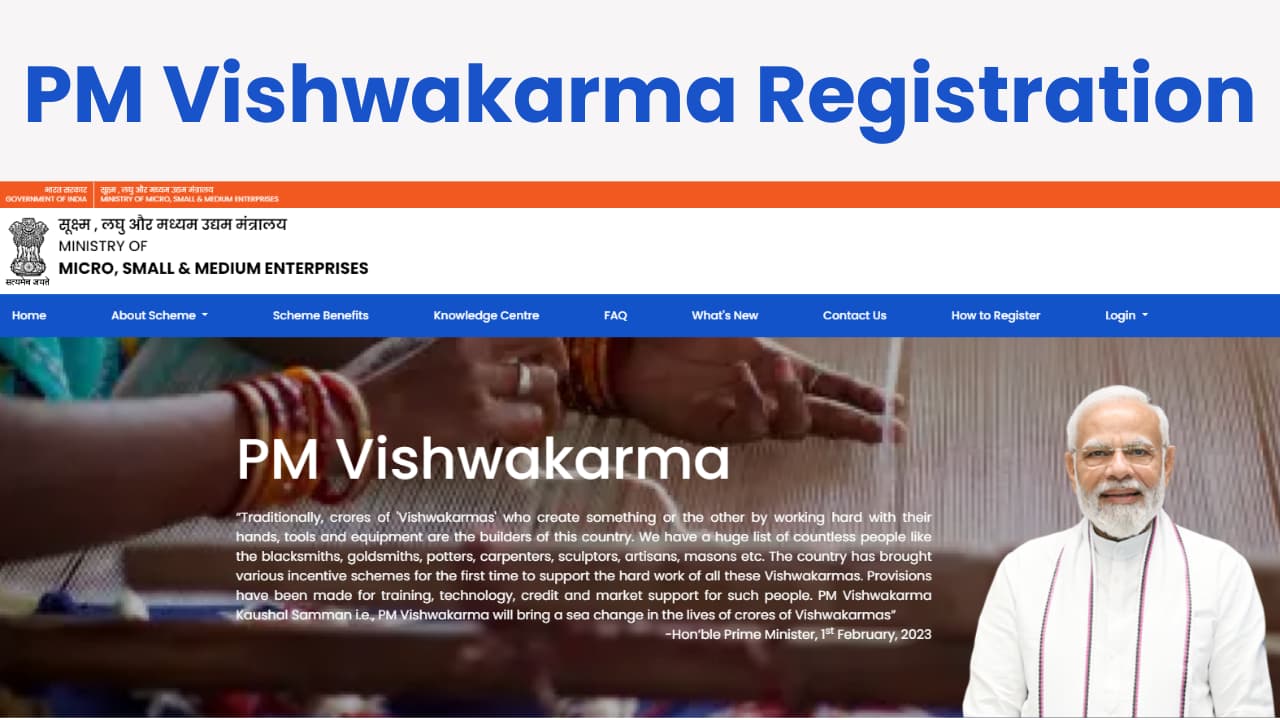
Hi mam muze bhi silay machin ki jarurat hai me ek grih parivar se hu mam plz
Good morning sir. I am unable to find link for online application of PM VISHWAKARMA YOJANA. please help me to have loan from the above scheme.
Saichi Vangensten
I can’t submit my application
Please help me sir , Hi good morning sir, Mai Anjali Tanti, Mai PM vishvkarma. Yojna Lena chahti hu Hume Silai machine ki jarurat ha
Hi good morning sir main viskarma yojana Lena Chahta hu Kise apply Karun ha ,state Assam District cacher village Silcoorie post office Silcoorie pin 788118 Name Anjali Tanti Silchar see hu
मुझे सिलाई मशीन की बहुत जरूरत है पता न्यू दिल्ली सरिता विहार नियर बबलू डेरी गली नंबर 11
Ser ji mene form bhi bhar rakha h abhi tak koi pata nhi kaya huaa h
अभी तक विश्वकर्म योजना कार्ड नहीं बना है
mera bname anta kumari me bharatour rajasthan se hu mene vushv krma yojana me rejitration kra diya h lekin sarpunch or sectry verfication nhi kr rhe h achaar sanita ki bol kr
हाय सर मैने विश्वकर्मा योजना में अप्लाई किया है लेकीन वो लास्ट स्टेप मे रूका हुआ है
तो उसके लिए मूझे क्या करना चाहिए वो आप मुझे बताओ सर
We are facing issues in candidate registration on the Viswakarma portal.
Chanchlesh Vishwakarma i am ELECTRICIANS and welder ,panter, umranala chindwara mp
मुझे सिलाई मशीन की बहुत जरूरत है। कृपया मुझे दे। पता= विवेकानंद नगर सुल्तानपुर उत्तरप्रदेश
Hi good morning Mai anju patel Mai vishvkarma yojna lena chahti hu tatha hme silai machin ki jarurat h
Bike mechanic
Ha please
आपके हुनर और जज्बे को सलाम
आप मेहनत करिये सफलता अवश्य मिलेगी
अधिक जानकारी के लिए संपर्क करें
7389325811
Registration karwane ke liye sampark kare 9058410598
Hlo muja bhe silai machine chya h bhot jayada jarurat h
Sar Maine form bhara hai form ko Kafi din ho gaye hain abhi tak Koi Suchna Nahin Mili Hai Kya Ho Raha Hai
Sar Maine form bhara hai form ko Kafi din ho gaye hain abhi tak Koi Suchna Nahin Mili Hai Kya Ho Raha Hai
मैं सुनीता bai lodhi gram panchayat Naindhara tah banda jila sagar mp में सुनीता मेरा तहसील बंडा जिला सागर मध्य प्रदेश से हूं मैं सिलाई मशीन खरीदना चाहती हूं
सिलाई मसिन न ख़रीदे योजना का लाभ ले..
You can apply through official portal
the application status was showing as review pending by ULB..what we have to do
.mujha training kiya 35 day ho gay h abhi tak koi pasa nhi aaya or na hi koi toolkit mila or link ma jakr toolkit select krta h to wo nhi ho rhi document bhi complete h kus bhi banding nhi h fir bhi toolkit select nhi ho rhi
I am cctv camera installer but not have money need parchege tool kit
Kuch nahi ho raha hai Kai din ho gaya form bhare.
Father name not save
Hum ne vishwakarma ki application dal ke 3month hua humare khuch aya hi nahi aise kyun
March/22/2024
Rayalla Bhimula Rani
Vishwakarma ki application
Sar sait chalu kyo nahi ho rahi
Hello mai Kamlesh kol garm kharla post channaudi disti shahdol
Hello
My name is chandramohan sen
My village is a lakhanwas district rajgarh.
I am a student of ITI college narsingarh
351657408291
Pentr
I am eleçtrician
Satya paswan
I want to working lone
i am applying this
Yas
Loan
Jai Bhavani Ladies Tailor
Femili diteles swa na kare to keyse apply kare
Yasyas
This Aushani Labor and Mazdoor will be very good
I am labor and mazdoor grup
Good step
Pm vishwakarma
After the application what we do
Silai masin chahiye
aap registration kaise ki
Silai machine
Annu tiwari
31 years
Telaringwark
Site kb chlegi
Site chal rahi hai
Help me
Hi good morning sir main Viskarma yojana Lena chahta hu kise apply karun, Rudarpur udham Singh Nagar uttrakhand se hun